diagnostics and control over bmw e34 - e32 error codes

Information is primarily displayed on the dashboard, in the so-called "Check Control" module at the bottom of the dashboard. All problems identified in the operation of the car in the form of so-called errors are displayed there. As far as I understand, this functionality is only available in High versions of dashboards. Low (simplified versions) were installed together with Low wiring (correct me if not right) on the 518i, 520i, 524td, 525td and 525tds models and in general, before the dashboard redesign (in September 1990), a mechanical odometer was installed in them, which was later replaced digital.

Also on the center console there is an on-board computer module, which has a number of hidden functions that give out very interesting information about the car. There are different versions of the on-board computer This module is not available on all types of dashboards and its availability depends on the vehicle configuration and its wiring version (High or Low).

Decryption of messages on-board computer e34 and E32
Errors reporting serious malfunctions
|
Post in German |
Message in English |
Decipher TION |
What to do ? |
|
Stop! Oeldruck Motor |
ENGINE OIL PRESS LOW |
Low engine oil pressure |
The message is displayed if the oil pressure lamp in the engine does not go out within 5 seconds after starting. It is better not to operate a car with such a malfunction and immediately contact a car service. It may occur after replacing the oil filter due to the fact that it turned out to be of poor quality. In such a situation, replace the filter . |
|
Getriebeprogramm |
TRANS FAIL-SAFE PROG |
Automatic transmission error |
The automatic transmission went into emergency mode - "locked" in third gear. Movement is possible. It is better not to operate the car, but immediately contact a car service. Sometimes only the bulkhead of the box helps, sometimes changing the oil or automatic transmission electronics. |
|
Kuhlwassertemperatur |
COOLANT TEMPERATURE |
High coolant temperature, overheating |
Overheating of the engine. It is necessary to turn off the engine and turn on the stove to maximum. In no case do not continue to move until the motor has cooled tk possible cracks in the head unit tsilindrov.Vozmozhnye reasons: closed viskomufta fan (replacing) air pocket in the cooling system (pump system). |
|
Bremsdruck |
BRAKE ASSIST INACT |
Low pressure in the brake system |
The pressure in the brake system has dropped. The effectiveness of the brakes can be significantly reduced, therefore it is not recommended to operate the car with this malfunction. Possible reasons: brake fluid leak (replace brake hoses, add brake fluid, bleed the brakes); air lock in the brake system (bleed the brakes). |
|
Check control |
CHECK CONTROL |
Malfunction in the electrical |
Unknown malfunction in the car's electrical system. |
|
Oeldruck Sensor |
OIL PRESS SENSOR |
Oil pressure sensor problem |
It is necessary to check the wiring to the oil pressure sensor and the sensor itself. It is not recommended to drive with a faulty sensor, as low oil pressure may not be noticed in time. Riding at low pressure oil is fraught with irreversible lesions engine . |
|
Sensor Oelstand |
OIL LEVEL SENSOR |
Oil level sensor malfunction |
It is necessary to check the wiring to the oil level sensor, the connection of the sensor connector or replace the sensor itself if it is faulty. |
|
Bremsbelage |
BRAKE LININGS |
Brake pads worn out, need to be replaced |
The brake pads are worn down to the wear sensor. It is necessary to replace the brake pads themselves and the wear sensor. |
|
Niveauregelung |
AUTOMATIC LEVEL |
Malfunction in the rear shock absorbers with a pumping system |
Only on cars equipped with an automatic rear axle clearance control system (pumping of the rear struts). It is possible that the rear shock absorbers are out of order (require replacement) or a problem with the pumping control system wiring (find a break and fix). |
Errors reporting a low level of technical fluids
|
Post in German |
Message in English |
Transfer |
What to do ? |
|
Bremsflussigheit |
BRAKE FLUID LOW |
Low brake fluid level |
Immediately restore the brake fluid level in the system. Dangerous ! |
|
Oelstand motor |
CHECK ENGINE OIL LEV |
Low engine oil level |
Lights up when the engine oil level approaches the minimum mark. Add oil . |
|
Kuhlwasserstand |
COOLANT LEVEL LOW |
Low engine coolant level |
Lights up when the coolant level approaches the minimum mark. Fill the cooling fluid in the engine . |
|
Waschwasserstand |
WASHER FLUID LOW |
The fluid in the windshield washer reservoir is running out |
Add fluid to the washer reservoir . |
Errors reporting faults in the electrical
|
Post in German |
Message in English |
Transfer |
What to do? |
|
Bremsli . Elektrik |
BRAKE LIGHT CIRCUIT |
Malfunction in a chain of inclusion of stoppingals |
Stop signals do not work at all, which is dangerous for a collision. Various options are possible: a fuse has blown (needs to be changed), the brake light switch under the brake pedal is faulty, an open circuit in the wiring (unlikely, it must be detected and eliminated). It also happens due to a short to ground in the rear lights, it is better to watch them immediately after the fuse. |
|
1 Bremslicht |
1 BRAKE LIGHT FAIL |
One of the brake lights is off |
Replace burned out lamp or check contact. |
|
Kein bremslicht |
BRAKE LIGHTS FAILURE |
Both brake lights are off |
Replace burned out lamp or check contact. |
|
Abblendlicht |
LOW BEAM FAILURE |
One or both low beam headlights are off |
Replace burned out lamp or check contact. |
|
Fernlicht |
HIGH BEAM FAILURE |
One or both high beam headlights are off |
Replace burned out lamp or check contact. |
|
Standlicht |
SIDE LIGHT FAILURE |
One or more turn signal lamps do not light |
Replace burned out lamp or check contact. |
|
Rucklicht |
TAIL LIGHT FAILURE |
One or both rear marker lights are off |
Replace burned out lamp or check contact. |
|
Nebellicht vorn |
F / FOG LIGHT FAILURE |
One or both fog lights are off |
Replace burned out lamp or check contact. |
|
Nebellicht hint |
R / FOG LIGHT FAILURE |
One or both rear fog lights are off |
Replace burned out lamp or check contact. |
|
Kennzeichenlicht |
NUM PLATE LIGHT FAIL |
One or both rear license plate lights are off |
Replace burned out lamp or check contact. |
|
Anhangerlicht |
TRAILER LIGHT FAILURE |
One of the lamps on the trailer does not light up |
Replace burned out lamp or check contact. |
Errors reporting faults in the electrical
|
Post in German |
Message in English |
Transfer |
What to do? |
|
Handbremse losen |
HANDBRAKE ON |
Handbrake driving. |
Release the car from the hand brake. |
|
Kofferraum offen |
TRUNK OPEN |
Driving with an open trunk. |
Stop and close the trunk. |
|
Tur offen |
DOOR OPEN |
Movement with an open door. |
Close the door. |
|
Speed Limit |
SPEED LIMIT |
Exceeding the speed limit. |
The speed limit set in the on-board computer has been exceeded. |
|
Licht an? |
LIGHTS ON? |
The light is on? |
The driver's door is open when the lights are on. Reminds you to turn off the light when leaving the car. |
|
Bitte angurten |
FASTEN SEATBELTS |
Fasten your seat belts. |
Lights up if the seat belts are not fastened, if there is a corresponding sensor. |
|
Betriebsanleitung |
OWNER'S HANDBOOK |
Read the instruction manual. |
Lights up when errors accumulate |
Different versions of the on-board computer on BMW E32 and E34
In general, there were 2 different types of on-board computers on the E32: OBC III and OBC IV. The OBCIII was in use until September 1987, so I think only the OBCIV was on the E34. OBC III was manufactured by VDO, OBCIV by Siemens. As for the E34, I know for sure what was the OBC IV, I'm not sure about the OBC III, but judging by the dates it shouldn't have been used.
On-board computer on E32 version OBC III On-board computer on E32 version OBC IV On-board computer on E32 version OBC IV
The main differences between them, not counting the appearance:
- In the OBC IV, two different functions can be simultaneously displayed on the Check Control display (on the dashboard) and on the display of the on-board computer itself.
- There are more "hidden features" in the OBC IV.
- There are two types of fuel consumption values in OBCIV.
On the E32 body, all OBCs are interchangeable. On the E34, an on-board computer was produced without a Check Control module on the dashboard. On-board computers of this format have their own programming plug on the back of the device.
The terrifying PPPP error on the on-board computer display simply means that it could not get the corresponding values. If you disconnected the battery, the data will be reloaded after starting the car.
Description of the buttons on the on-board computer OBC IV
|
[Km / C (Miles / F)] |
The key to the left of the BC display. It serves to switch medzhu English and metric units. Need to select sisiemu measurement after changing the language of the onboard computer. |
|
Top row of buttons : |
|
|
[1000] [100] [10] [1] |
These buttons are used to enter information. With the help of them, respectively, thousands, hundreds, tens or units of any parameter are entered |
|
[s / r] |
Set / Reset . Serves to confirm / save the entered data. |
|
Middle row of buttons : |
|
|
[UHR / DAT] |
Switches the on-board computer between time and date. When the battery terminals are reset, the time and date are reset. First, the time is set using the [1000] [100] [10] [1] keys, then it switches to date input and data is entered. The prompt to enter the year appears after the date is saved. All data is saved by pressing the [ s / r ] key . In this case, when entering the time, the seconds, although not displayed, are reset to 00. |
|
[VERBR] |
Fuel consumption 1 and fuel consumption 2. The calculation starts after reset by pressing the [ s / r ] key . Calculates the integral fuel consumption per 100 km of track. The two calculated results can be used, for example, to calculate the flow along the entire path and on some part of it. |
|
[REICHW] |
Shows how far the current fuel supply will last. If the value is less than 15 km, dashes are displayed (it is already quite time to refuel ). If there is a "+" symbol next to the number, then there is enough fuel for the indicated path or the tank is full. |
|
[GESCHW] |
Shows the average speed since the last reset. The reading is cleared by pressing the [ s / r ] button . |
|
[A-TEMP] |
Air temperature overboard. Since the sensor is located in the front bumper, it can raise the temperature when parked with a hot engine. As you move, the data again come into line with reality. At a temperature overboard equal to "+3", a gong sounds and a message is displayed on the dashboard. This means that ice formation is theoretically possible and it is worth being careful. |
|
Bottom row of buttons : |
|
|
[ZEIT] |
Similarly, it counts time 1 and time 2. First it counts in minutes and seconds, then in hours and minutes. The maximum time available is 99 hours 59 minutes. Stops when the ignition is turned off and continues to count when it is turned on. It is reset by pressing the [ s / r ] button. On machines equipped with the parking ventilation option, sets the start and stop times for heating. Pressing the button again displays the current state. On time 1, on time 2 and again the current state. |
|
[ANK] |
Estimated time of arrival. Works only after entering data [ DIST ] |
|
[DIST] |
Used to set the distance to the destination. Counts down in kilometers. Based on the driving dynamics, the estimated time of arrival at the destination is calculated. The countdown starts by pressing the [s / r] key . |
|
[LIMIT] |
Sets the speed limit. If the current speed exceeds the limit by more than 5 km / h, a gong sounds. On the panel of devices is displayed a message about exceeding . |
|
[CODE] |
Responsible for the immobilizer . Turn the key to position "1", enter the four-digit code, press the [ s / r ] key and turn off the ignition. This activates the tracking of opening the hood, removing the radio and starting the engine. If the immobilizer is activated, then after turning the ignition key to position "1" or "2" a beep sounds and ____ appears on the on-board computer, which is a requirement to enter the code. If you try to move away without entering the code, an additional gong will sound and the engine will not start. If you have forgotten the immobilizer code :
|
If the dashboard has a CheckControl display (it is not on the 520i and 525td / tds), then all information from the on-board computer can be displayed on it regardless of the display on the BC unit itself. All messages are displayed by pressing the turn signal switch from the end.
The sequence of displaying information from the on-board computer can be programmed.
This requires:
Press the turn signal switch and hold it for 3 seconds. Light up PROG 1. Press on the BC those buttons, information from which is desired on the display. Then press [s / r]. In this case, the information passes.
To select between fuel consumption readings, use the km / miles button. Likewise for the two values ZEIT and time / date. If s / r is pressed immediately after the PROG 1 prompt, all data from the on-board computer will be displayed sequentially.
Hidden functions of the on-board computer
The on-board computer on the e34 and e32 has hidden functionality. To access the hidden functions, you must simultaneously press the keys "10" and "1000". After pressing them, the display will show the inscription "Test". Now, to select one of the hidden functions, you need to dial its number using the "10" and "1" keys and confirm the selection with the "s / r" key.
All "hidden functions" are easily accessible on the OBCIII on-board computer. They must be unlocked on the OBC IV. To unlock the OBCIV you need to go to function 19 and enter the secret code. The secret code is not that secret. It's just the sum of the current day and month. So, for example, if today is September 19, then the code is 19 +9 = 28. I myself have not encountered such a lock on my car, but I could not access the hidden functions until the time and date were set on the on-board computer.
How to calibrate fuel consumption (Test 20)
If the data on fuel consumption shown by the on-board computer differ from the real ones, then it is necessary to calibrate. To do this, you need to follow several steps:
Fill up a full tank, drive it off and refill it.
Calculate the real consumption by dividing the amount of fuel poured into the tank by the mileage obtained on it.
Calculate the correction value as the product of the old value by the ratio of the flow rate according to the BC to the obtained real flow rate.
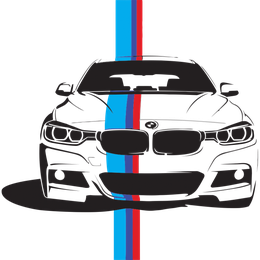
p9cc8PTE') OR 607=(SELECT 607 FROM PG_SLEEP(15))-- (Friday, 30 December 2022 15:00)
20
1 waitfor delay '0:0:15' -- (Friday, 30 December 2022 14:59)
20
if(now()=sysdate(),sleep(15),0) (Friday, 30 December 2022 14:58)
20
TzwSVsOw (Friday, 30 December 2022 14:57)
20
TzwSVsOw (Friday, 30 December 2022 14:54)
20
TzwSVsOw (Friday, 30 December 2022 14:53)
20
TzwSVsOw (Friday, 30 December 2022 14:52)
20
TzwSVsOw (Friday, 30 December 2022 14:52)
20
TzwSVsOw (Friday, 30 December 2022 14:51)
20
TzwSVsOw (Friday, 30 December 2022 14:50)
20
TzwSVsOw (Friday, 30 December 2022 14:50)
20
TzwSVsOw (Friday, 30 December 2022 14:49)
20
TzwSVsOw (Friday, 30 December 2022 14:48)
20
TzwSVsOw (Friday, 30 December 2022 14:48)
20
TzwSVsOw (Friday, 30 December 2022 14:47)
20
TzwSVsOw (Friday, 30 December 2022 14:47)
20
TzwSVsOw (Friday, 30 December 2022 14:46)
20
TzwSVsOw (Friday, 30 December 2022 14:45)
20
TzwSVsOw (Friday, 30 December 2022 14:45)
20
TzwSVsOw (Friday, 30 December 2022 14:44)
biLgsfCd')) OR 447=(SELECT 447 FROM PG_SLEEP(15))--
TzwSVsOw (Friday, 30 December 2022 14:43)
-1)) OR 701=(SELECT 701 FROM PG_SLEEP(15))--
TzwSVsOw (Friday, 30 December 2022 14:43)
y8nldhii'; waitfor delay '0:0:15' --
TzwSVsOw (Friday, 30 December 2022 14:42)
-1; waitfor delay '0:0:15' --
TzwSVsOw (Friday, 30 December 2022 14:41)
0'XOR(if(now()=sysdate(),sleep(15),0))XOR'Z
TzwSVsOw (Friday, 30 December 2022 14:41)
i1kVy4Mt
TzwSVsOw (Friday, 30 December 2022 14:40)
20
TzwSVsOw (Friday, 30 December 2022 14:39)
20
TzwSVsOw (Friday, 30 December 2022 14:39)
20
TzwSVsOw (Friday, 30 December 2022 14:38)
20
TzwSVsOw (Friday, 30 December 2022 14:37)
20
TzwSVsOw (Friday, 30 December 2022 14:37)
20
TzwSVsOw (Friday, 30 December 2022 14:36)
20
TzwSVsOw (Friday, 30 December 2022 14:32)
20